What Is the Design Process in Graphic Design
For any design team, having an established graphic design process will lead to better designs, higher output and most importantly, remove a lot of potential frustration. If you're leading graphic designers or looking to hire your own, this article will walk through:
- What is the Graphic Design Process
- The 5-Step Graphic Design Process
- The Importance of Design Feedback (and How to Optimize it)
- Basic Principles of Graphic Design
Let's get started!
What Is A Graphic Design Process?
It's the steps or phases taken in order to get a design to move from ideation, to finished product.
Sounds easy, right? Well, there's a lot more that goes into making this process smooth and effective. When everything flows together, though, your team will be able to output designs faster and more efficiently (and likely be a lot happier, too).
5-Step Graphic Design Process
Whether you're creating a solid process for the first time or looking to refine an existing one, here are 5 graphic design process steps to consider:
- Start with a creative brief
- Conduct graphic design research
- Brainstorm design ideas
- Review process at the 10/50/99 stage
- Present final product
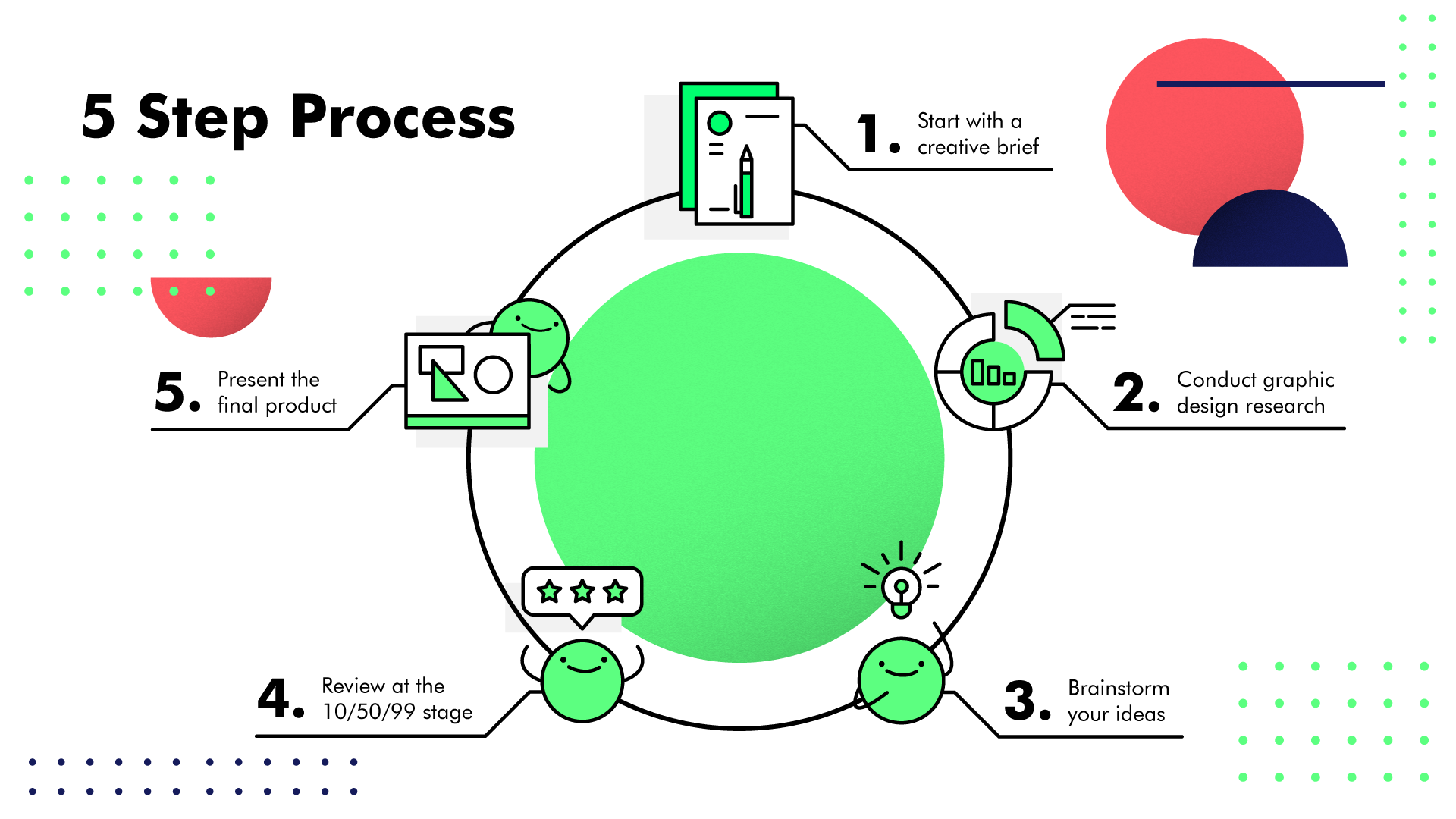
1. Start with a creative brief
The creative design process starts with a creative brief which sets the tone for the entire project. It's the first and arguably one of the most important steps in the visual design process as it will lead the ideation phase in creating a design which meets the requirements.
A creative brief is a document that's aimed to help the designer understand the scope of the project and what's needed from them. You'll want to include as much relevant information as possible to reduce any confusion, and as a result, back and forth.
Be sure to include the following in your brief:
- Company details
- Brand guidelines
- Target audience
- If there is one; define the problem the brand is facing
- What the final product should be (I.e. brochure, eBook, etc)
- Timeline expectations and milestones
- Budget
- What you intend viewers to do when they see the final product
- Examples of similar work you like (and don't)
Check out Co-Schedule's creative brief template.
We also recommend going over creative briefs in person or over video if the project is more complex. This allows both parties to iron out any uncertainties to ensure everyone is on the same page and improves problem solving.
2. Conduct graphic design research
Depending on the scope of the project, you'll want to include as much valuable information in your creative brief to minimize the time spent in this step. However, it's still extremely valuable for designers to go through the researching phase themselves to build a better understanding of the audience they're designing for (and how to make it work for you).
The research phase of the design process often involves things like:
- Looking at competitor designs
- Look at what the intended audience is engaging with on channels like social media
- Taking all of the knowledge they've learned and applying it to the project at hand
Designers may also want to create a mood board or collection of comparable designs at this stage in order to get their ideas flowing. More on that below!
3. Brainstorm your design ideas
Before a designer goes full-throttle into a project, have them brainstorm some ideas and present them to you. This will minimize any frustration throughout the creative process. Don't forget to outline this step in your creative brief!
If the project owner (who created the brief) has really strong ideas on how the final designs should look, it's best for them to add in any relevant links or inspiration into the brief for optimal clarity.
Once the designer presents 3-5 ideas from their brainstorming and ideation phase, decide on which one you want to move forward with. This will make for a smooth graphic design workflow process that gets you the best results, fast.
4. Review at the 10/50/99 stage
When determining your milestones in your creative brief, be sure to check in with designers throughout the design process. The 10/50/99 feedback process ensures that you're checking in at the most crucial parts of a project, allowing you to give the right feedback at the right time:
- 10% done — A skeleton, outline or wireframe of the final design. At this stage, you can give feedback on the vision and direction that the work is headed in.
- 50% done — The core components are coming together. The direction is no longer at debate so leave that feedback at the door. Instead, focus on whether or not the vision you determined is being visualized in the design.
- 99% done — The nitty-gritty design tweaks. Finally! You can start tweaking things like spacing, colors, you name it.
Often, people will break these review rules and start giving feedback on things like color choice or fonts at a stage where the designer has only outlined a skeleton. This is not only frustrating for the designer, it's unproductive! Make sure to follow the above design review stages to keep your projects moving along smoothly.
5. Present the final product
Yay! The design is complete. It's time to get the final files (and invoice if working with an external design resource) and put the designs into action. If you want to go the extra mile, ask your designer for feedback on how they found the process, what they feel could be improved or tweaked and then iterate your process. Over time, you'll be able to scale your design process effectively.
For other graphic design process examples, check out Filestage and Teksun's processes.
Get Frictionless, Delightful Brand Package Design
Superside delivers design at scale to over 350 businesses. Let's find the right solution for you.
Book a call
The Importance of Design Feedback (and How to Optimize it)

When you provide the right feedback at the right time, not only will you make it a positive experience for designers, but you'll receive a better final result, too. Giving feedback is super important to the design process, but the way you deliver it is what will bring your vision to life.
Why is feedback important in design?
Your designers aren't mind readers. Feedback is the best piece of communication you can offer to help bring your vision to life. If the design doesn't reflect your brand, provide that feedback.
But giving feedback isn't just about what you say, it's how you say it. Always remember to lead with empathy and work with your designers to help them, help you.
How do I give good design feedback?
According to UX Collective, here are some things you should consider when giving design feedback:
- Frame your feedback with context. Always tie your feedback to the project goals specified at the start. Maybe the call-to-action isn't prominent enough. Maybe the colors used are completely off-brand. Whatever the feedback is, tie it back to your goals.
- Be clear and specific. Don't just say, "I don't like it." Instead, offer concise and specific feedback about what you don't like. An example of this would be, "In our creative brief, we wanted the design to pop by using very bright colors. The color scheme chosen here is more dull than we would like."
- Describe problems, but don't offer solutions. This one is tough for a lot of people because everyone wants to offer up the how. Instead, focus only on the why behind your feedback. "I don't think this image will resonate with our audience because they love to travel, explore and capture experiences. This creative feels like it's intended for home bodies instead because... " You get the point.
Overall, the key to giving good design feedback is being clear and giving examples or references. Don't assume designers will understand what you mean when you say things like, "This needs to be more exciting."
For designers: How do I get good design feedback?
Getting a lot of unproductive feedback on your designs lately? The best way to ensure you're getting the right kind of feedback is to walk your client or colleague through what good feedback looks like (and doesn't). Provide examples of feedback that you've received in the past that you've found clear, helpful and moved the project forward (without making you want to rip your hair out).
If you're not sure where to start, try outlining:
- What you want feedback on
- What type of feedback you want at each stage or milestone of the project
- Who should provide the feedback—Should it come from one person, or a whole team?
Oh, and you can also share this blog with anyone who needs a refresher on optimal graphic design processes and feedback tips!
The Future of DesignOps eBook
Facebook, Airbnb and Pinterest all have DesignOps teams to efficiently manage the creative process, but it's not a one-size fits all solution. Learn about this emerging role in our eBook!
Download the eBook
Basic Principles of Graphic Design
There's a quote by Milton Glaser, a famous American graphic designer (who created the I ❤ NY logo), "There are three responses to a piece of design — yes, no, and WOW! Wow is the one to aim for."

When you successfully utilize the basic principles of graphic design, you're more likely to hit that WOW factor. There are a lot of graphic design principles to consider, but let's walk through nine of the most impactful ones.
What are the basic principles of graphic design?
1. Balance
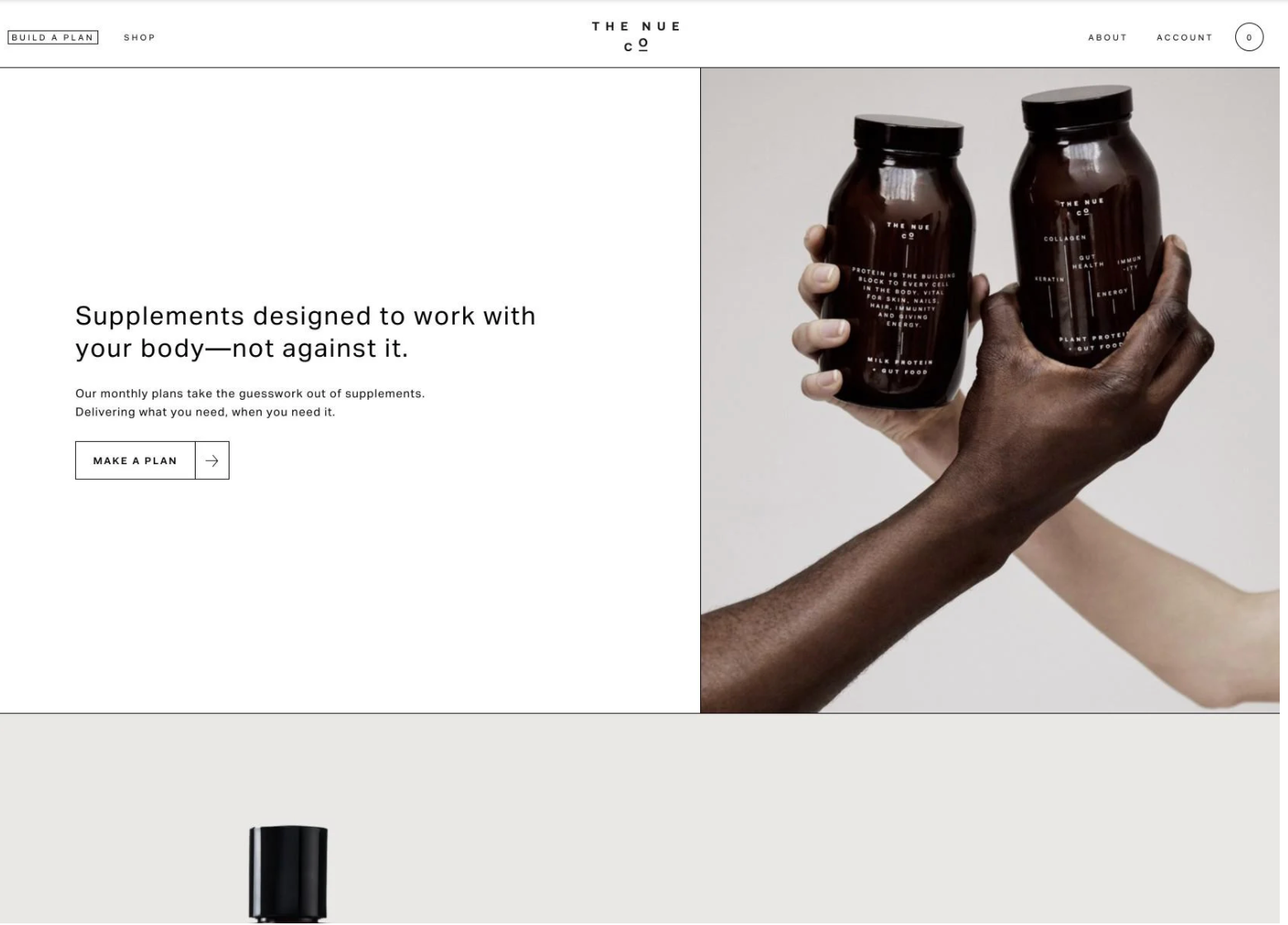
Image Source: Toptal
This can be symmetrical, when the weight of elements is evenly divided in the design, or asymmetrical, which uses scale, contract and color to achieve balance and flow in the design.
2. Proximity
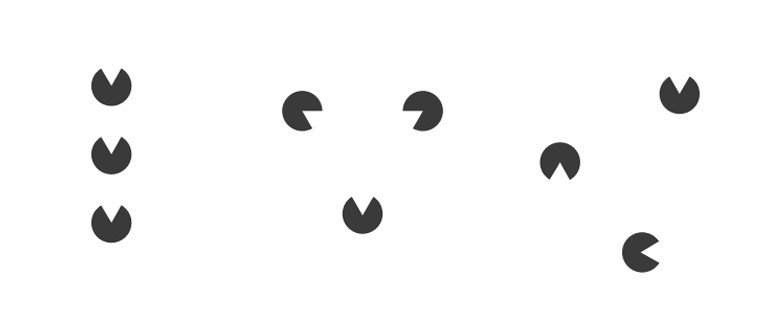
Image Source: 254 Online
Proximity describes the relationship between elements within a design based and the distance between them.
3. Alignment
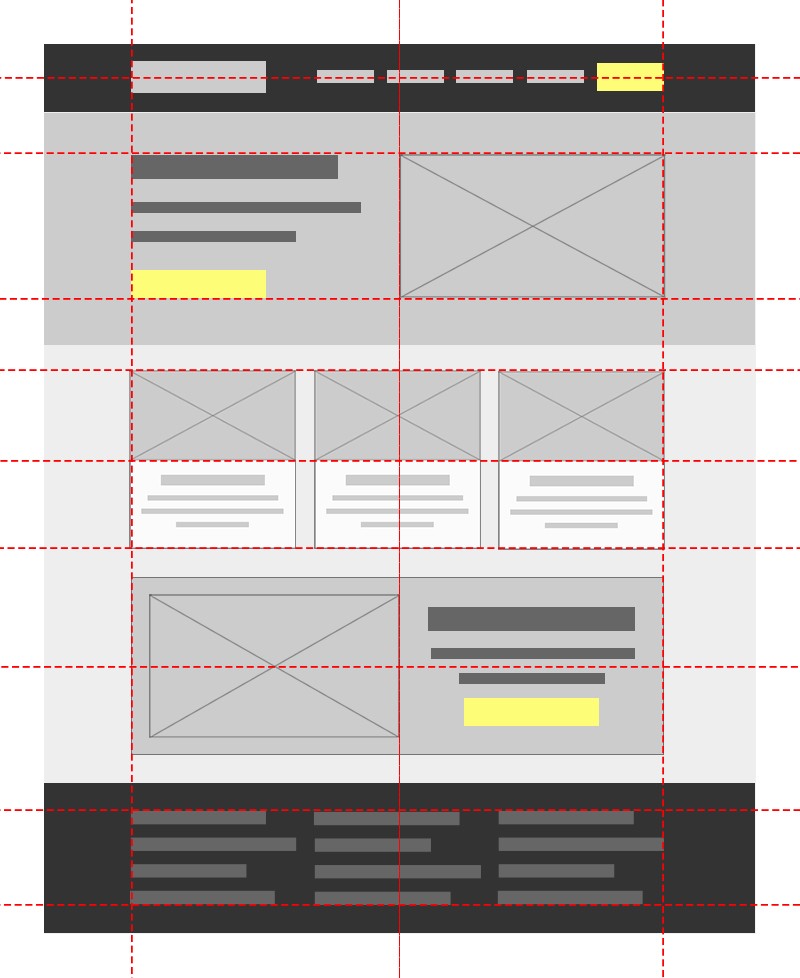
Image Source: UX Engineer
Alignment focuses on how all of the different elements within your design are lined up in relation to one another (such as left-aligned, centre-aligned, etc).
4. Visual hierarchy
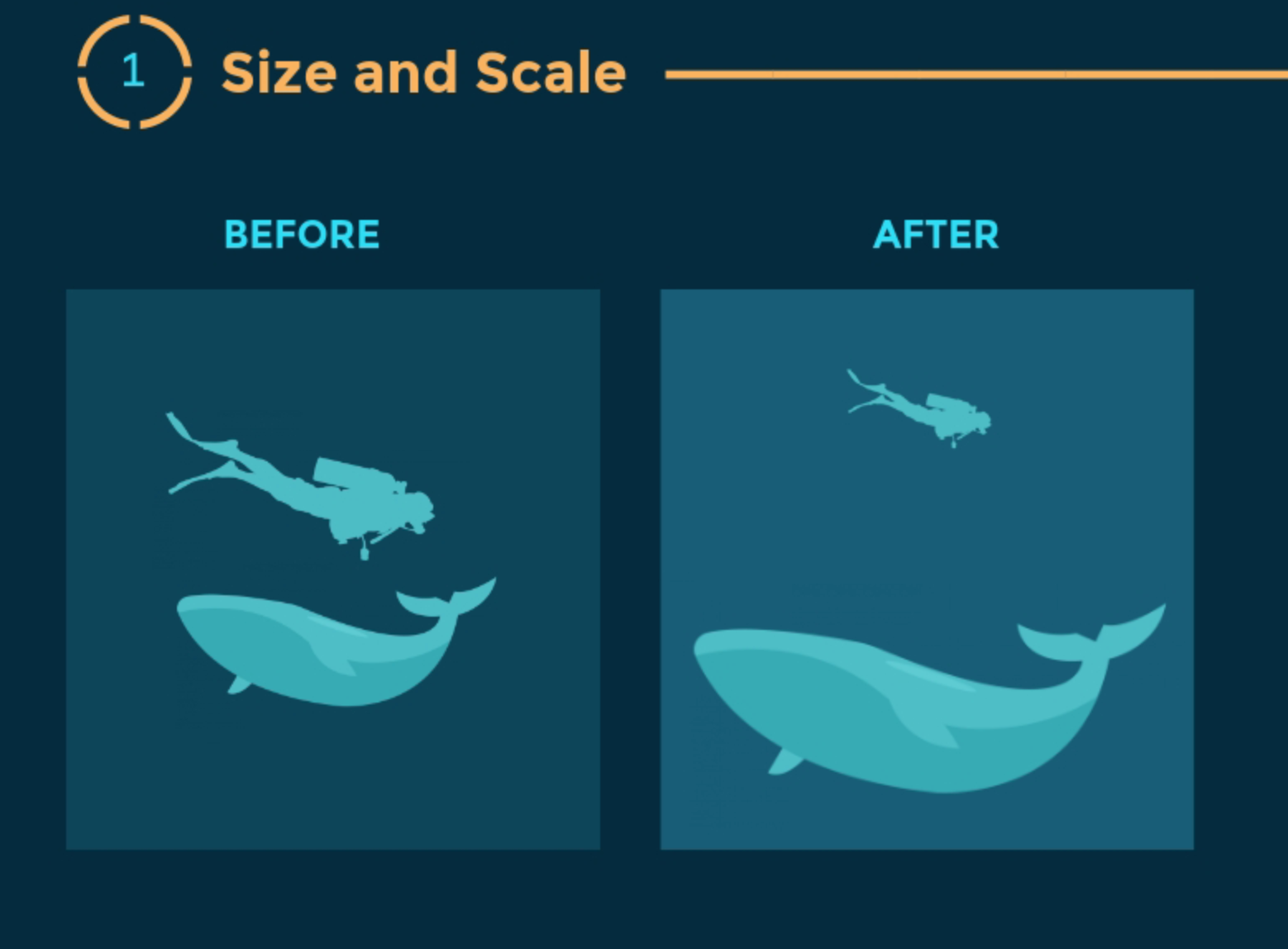
Image Source: Visme
Visual hierarchy can be achieved through tactics like using bold or large fonts to make one element of the design more prominent than the others. It's intended to allow the viewer to consume your design in the order that you intend them to.
5. Repetition

Image Source: 254 Online
This is extremely effective when done across multiple designs (I.e. branding!). Repetition is a great way to tie elements of a brand to any design that's associated with it, which makes it easy for people to associate a design with a company.
6. Contrast
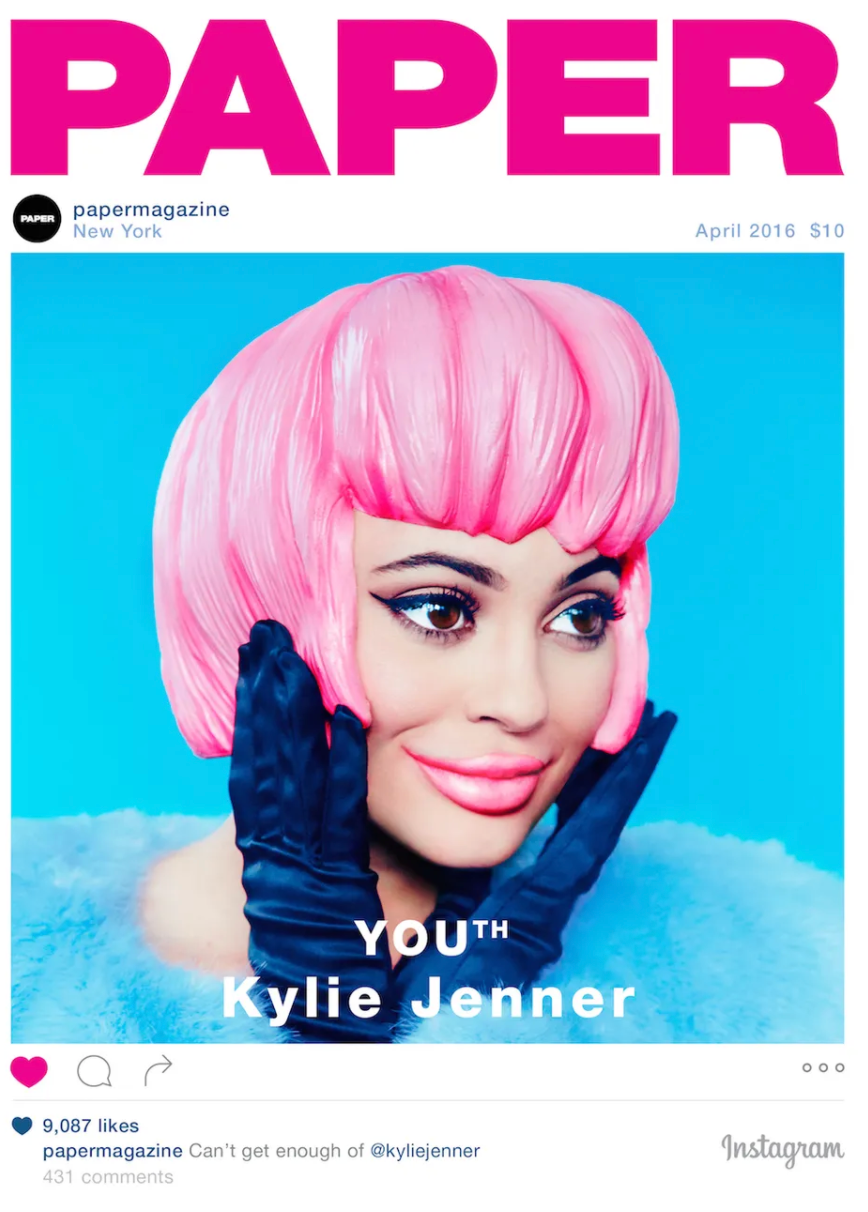
Image Source: Paper
Have you ever seen neon green text on top of a neon orange background? Well, if you have you probably didn't say WOW with enthusiasm. Contrast ensures that the elements in your design are legible.
7. Color

Image Source
Sitepoint puts it best, "In advertising and design, color is used to grab attention and stimulate interest in ways that would be difficult to create by any other means."
8. Negative space

Image Source: Creative Bloq
You don't need to fill the whole canvas. In fact, negative space can be really powerful when it comes to highlighting certain components of your design and making them stand out.
9. Typography

This design principle focuses more on how you arrange the letters and text to make the design visually appealing to the reader. Is the text legible and clear? Try playing around with things like font style, appearance and structure to convey your message.
When you're bringing on designers, it's important that you have a graphic design process established. This will reduce your project timelines, lead to better designs, and best of all, impact your bottom line (for the better). You can also follow this DesignOps guide to start streamlining your creative process.
If you need help sourcing amazing designers, Superside can help with graphic design services. With turnaround times as little as 12-24 hours, think of us as your extended design team. Book a call to learn more.
Get Frictionless, Delightful Brand Identity Design
Superside delivers design at scale to over 350 businesses. Let's find the right solution for you.
Book a call
Published: Apr 5, 2020

Written by
Team Superside
Team Superside is comprised of writers from all over the globe. We love making stuff, telling stories and sharing fun, nerdy ideas with the world.
What Is the Design Process in Graphic Design
Source: https://www.superside.com/blog/graphic-design-process
0 Response to "What Is the Design Process in Graphic Design"
Postar um comentário